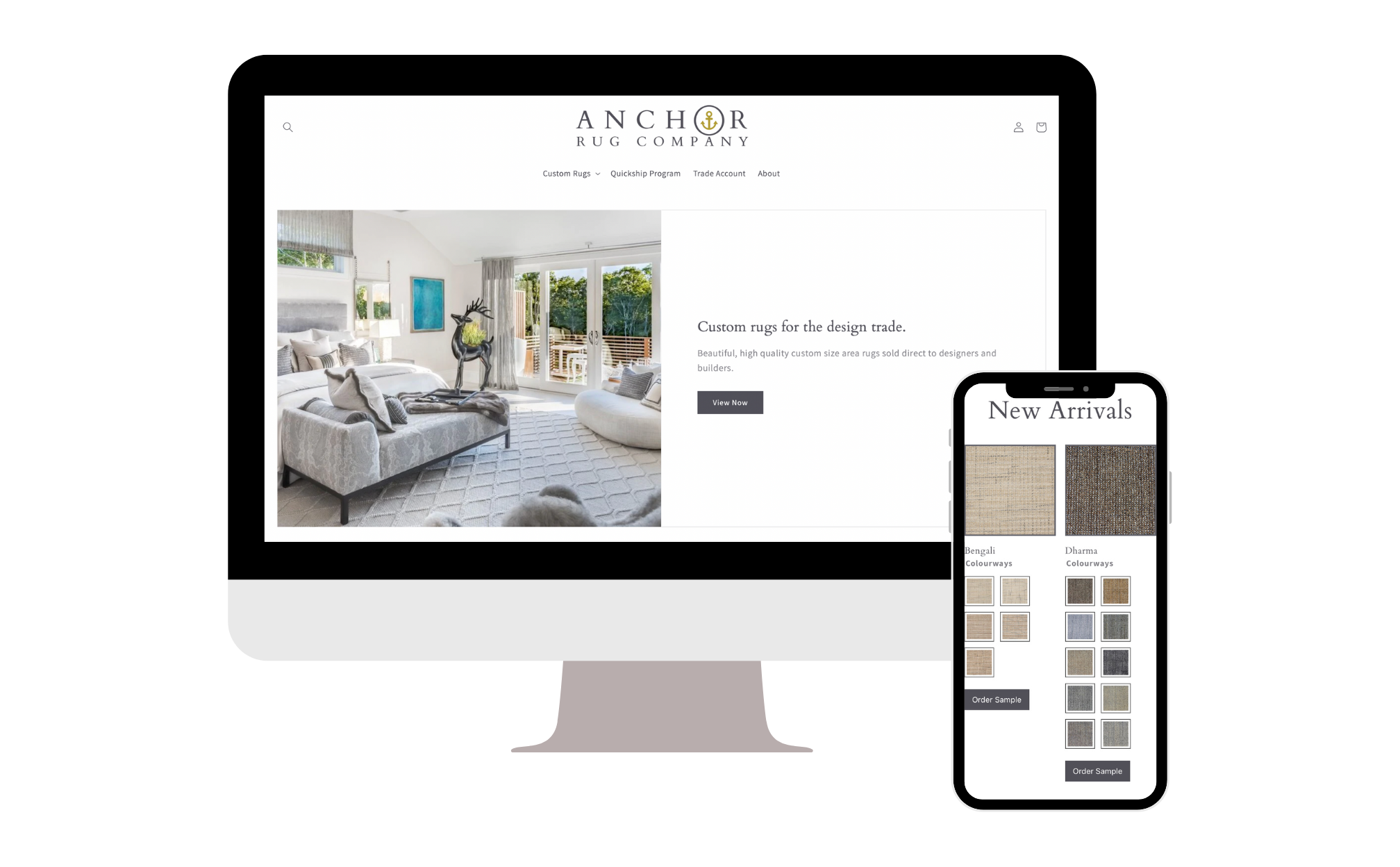Crafting the Ideal Lead Magnet for Your Interior Design Business
A step-by-step guide to writing, designing and automating a lead magnet that attracts your ideal clients.
Creating a lead magnet is one of the best ways to attract your dream clients and showcase your skills as an interior designer!
But… what exactly is a lead magnet?
It’s basically a freebie—like a handy guide, checklist, or quiz—that you offer in exchange for someone’s contact info. It’s a great way to start a relationship with potential clients and let them see just how valuable your expertise is.
Once you’ve collected their contact info, the real magic begins.
With email marketing, you can nurture those new connections by providing even more value over time. This helps you build trust and keep your business top of mind as you guide them through their design journey. Each email is an opportunity to deepen the relationship, share more about your process, and eventually turn potential clients into loyal ones!
By crafting a lead magnet that really speaks to what your ideal clients need, you’ll not only grab their attention but also start building that trust. Plus, they’ll get a taste of what it’s like to work with you. Sound good? Let’s dive into my step-by-step guide on how to create a lead magnet that helps your interior design business shine!
1. Choose a Juicy Title and Topic
I know that deciding on a topic and title for a lead magnet can be daunting. Where to begin?
I often tell my clients to think about the questions your clients always ask at the start of a project, and use those to create a helpful checklist or guide.
By answering their common concerns upfront and meeting them where they’re at, you’re not only showcasing your expertise, but also giving them something really useful while preparing them to work with you.
It’s a simple way to offer practical advice while showing potential clients that you understand their needs!
Tips for Choosing a Title and Topic:
Be Specific: Focus on specific issues or questions your clients often have.
Offer Value: Ensure the lead magnet provides real, actionable value.
Build Trust: Choose a topic that showcases your expertise and helps build trust with potential clients.
Examples:
Checklist for Planning a Renovation
How to Hire the Right Interior Designer for Your Project
How to Find the Right Builder and Top 5 Questions to Ask Them
Top 5 Things You Should Know Before Starting a Renovation Project
Mood Board Template for a Renovation Project
What to Watch Out for When Hiring a Contractor for a Project
Top 5 Things That Can Go Wrong in a Renovation Project and How to Avoid Them
2. Create a Checklist or Guide
Once you’ve nailed down your lead magnet topic, it’s all about how you present it. Keep your guide or checklist short and to the point—your ideal clients don’t have time for lengthy reads. Focus on clear, actionable tips they can implement right away. Break the information into easy-to-follow steps or bullet points to make it super digestible.
Write in a tone that resonates with your audience—friendly, approachable, and professional. The goal is to guide them through a quick win, showing that you understand their needs and can help them solve their problems.
By keeping the content simple yet effective, you'll build trust and leave them wanting to learn more from you!
Examples of Checklists or Guides:
Interior Design Budgeting Checklist: A practical guide to help clients plan their budget, including what to expect for different types of projects.
Guide to Choosing the Perfect Color Palette: Tips and inspiration for clients looking to create a cohesive and stylish color scheme for their space.
Room Layout Planning Checklist: Step-by-step instructions to help clients figure out the best furniture layout for a functional and beautiful room.
Home Styling Guide for Instant Curb Appeal: Quick tips for enhancing a home’s exterior design to boost its curb appeal.
The Ultimate Materials Selection Guide: A guide that walks clients through choosing the right materials, from flooring to countertops, for their next project.
How to Organize Your Space Like a Pro: A checklist for clients to declutter and organize their space, with design tips that blend functionality and style.
Lighting Design Cheat Sheet: A guide to selecting the right lighting fixtures and placement for each room to create the perfect ambiance.
Guide to Sustainable Interior Design: Tips on choosing eco-friendly materials, energy-efficient solutions, and sustainable design practices.
These examples offer a variety of practical tools that provide immediate value to your potential clients while showcasing your interior design expertise.
3. Design the Lead Magnet in Canva
Use Canva to design your lead magnet—it’s actually pretty simple and can be quite enjoyable! With a wide range of templates available, you can easily customize one to fit your brand, so you won’t have to start from scratch.
Just aim for a professional look that reflects your brand while remaining clean and visually appealing.
Keep it short and sweet; you want something that’s easy for potential clients to digest and leaves them eager for more!
Design Tips:
Use a Template: Choose a template that suits the type of lead magnet you’re creating (e.g., checklist, guide, template).
Branding: Incorporate your logo, brand colors, and fonts to maintain consistency.
Visual Appeal: Use high-quality images (unsplash.com is a great resource for free stock images) and a clean layout to make the lead magnet visually engaging.
4. Add a Clear Call-to-Action (CTA)
Your lead magnet should include a clear call-to-action (CTA) that guides the reader on what to do next. This could be booking a consultation, visiting your website, or following you on social media.
To make it even more engaging, consider adding a friendly photo of yourself to create a personal connection, along with a button that makes it easy for them to reach out. This way, you’re not just providing valuable content—you’re also inviting them to take the next step in working with you!
CTA Examples:
Book a Free Consultation
Visit Our Website for More Tips
Follow Us on Instagram for Design Inspiration
5. Set Up a Form in Your Email Marketing Platform
The next step is to create a sign-up form in your email marketing platform to collect leads. Ensure the form is simple and only asks for essential information, like their name and email address. This streamlined approach makes it easy for potential clients to connect with you and increases the chances of capturing their interest!
If you' don’t yet have an email marketing platform and aren’t sure where to start (the options can be dizzying, honestly), I recommend Flodesk, for it’s intuitive design tools, it’s beautiful templates and it’s comparative affordability. You can sign up through my affiliate link and get a 50% discount off of your first year: Flodesk Sign-up
Steps to Setting up Your Email Marketing Form:
Create the Form: Use your email marketing platform’s tools to create a form.
Embed on Your Website: Place the form on relevant pages of your website (e.g., homepage, blog posts, pop-up form).
Offer Incentive: Clearly state what the user will get by signing up (e.g., free checklist, guide).
Note: Wait to publish it until you have the emails automated to send the Lead Magnet in the next step.
6. Create & Automate Post-Sign-Up Welcome Emails
After someone signs up for your lead magnet, send a series of welcome emails to nurture the relationship and guide them towards becoming a client. Use these emails to profile your work and showcase the unique value you bring as an interior designer.
Share content that aligns with their interests and challenges, whether it’s tips, inspiration, or insights related to your expertise. This ongoing engagement not only keeps you top of mind but also helps build trust and rapport, ultimately making it easier for potential clients to see you as their go-to designer!
Welcome Email 1:
Thank You: Express gratitude for signing up.
Deliver Lead Magnet: Provide a link or attachment to download the lead magnet.
Introduce Yourself: Briefly introduce yourself and your services.
CTA: Encourage them to book a consultation or visit your website.
Welcome Email 2:
Follow-Up: Check in to see if they found the lead magnet helpful.
Additional Value: Offer additional tips or resources related to the lead magnet.
Testimonial: Share a client testimonial or case study.
CTA: Invite them to follow you on social media or schedule a call.
Publish and Share!
After automating your emails, publish the form on your website!
Next, don’t forget to share it with your existing subscribers and promote it on social media. This is a great way to engage your current audience while attracting new leads. You can also experiment with running a Facebook or Instagram ad featuring your lead magnet to see how it performs and reach a wider audience.
Creating a good lead magnet involves understanding your audience’s needs, providing valuable content, and using effective design and marketing strategies to capture and nurture leads.
By following these steps, you can develop a lead magnet that not only attracts potential clients but also establishes your authority and trust as an interior designer.
Need help designing your marketing plan?
I offer business consultations where I can help design the right marketing plan for your business, to attract the right clients and to build client relationships through digital marketing.
The Ultimate Checklist for Creating a High-Converting B2B E-Commerce Website
In today’s competitive marketplace, having a high-converting e-commerce website is no longer a luxury—it's a necessity, especially for businesses selling to trade professionals.
Whether you're catering to interior designers, architects, trades showrooms or other industry professionals, a website that delivers a seamless shopping experience can make all the difference.
Trade professionals expect exclusive and efficient access to specialized products and samples, and need to navigate your site with ease, from browsing inventory to completing orders.
But it doesn't stop there!
Optimizing your site with strong conversion strategies, such as targeted product recommendations, fast checkout processes, and clear calls to action, can significantly impact your sales.
In this checklist, we’ll cover everything you need to ensure your e-commerce site not only attracts the right trades clients, but converts them into loyal customers.
So grab your favorite beverage, a pen, and a notebook, and get ready to dive into essential tips for optimizing your e-commerce site to attract more clients, boost sales, and increase revenue!
Website Structure & Navigation
✔️ Trade-Specific Navigation
Trade professionals need quick and easy access to the features that matter most to them, such as trade-only sections, bulk ordering options, and account management tools. Clear navigation that highlights these features is essential for a smooth user experience, ensuring they can find what they need without frustration.
Action Item: Audit your navigation to ensure trade-specific features are easy to find and prioritize them in your menu structure.
✔️ UX Design & Intuitive Navigation
A well-designed user experience (UX) goes beyond aesthetics; it’s about creating an intuitive flow that guides your clients naturally through your website. For trade professionals, this means minimizing the number of clicks it takes to find products, access account details, and place bulk orders. Clear visual hierarchy, minimal distractions, and a logical layout can significantly improve their overall experience.
Action Item: Conduct a usability test to evaluate how easily trade professionals can navigate your site, making adjustments to ensure intuitive pathways to key actions like purchasing and account management.
✔️ Mobile-Friendly Design
As trade professionals often place orders on-the-go, it’s critical to have a mobile-optimized design. An intuitive mobile experience means that all features, from browsing products to completing purchases, should work seamlessly across all devices.
Action Item: Test your e-commerce site on various devices to ensure a smooth and responsive mobile experience.
✔️ Fast Loading Speeds
Fast loading times are essential for user retention, particularly on product pages where trade professionals may need to browse multiple items before making a decision. A slow site can lead to frustration and cart abandonment.
Action Item: Use tools like Google PageSpeed Insights to check and improve your website's loading times, particularly for product-heavy pages.
By focusing on trade-specific navigation, mobile optimization, fast loading times, and user-friendly design, you’ll ensure that your website offers a smooth, efficient experience tailored to the needs of your ideal clients.
Visual Design & Aesthetics
✔️ Consistent Branding
Keep your branding consistent across all pages, including your product pages, checkout process, and marketing, including blogs and email marketing.
Action Item: Review your site for cohesive use of branding elements like logos, colors, and fonts.
✔️ High-Quality Product Images
Showcase your products with high-quality images that highlight key features and details relevant to trade professionals.
Action Item: Update product galleries with optimized, professional images.
✔️ Clean & Professional Layout
Avoid clutter and maintain a clean design that emphasizes your products and makes the shopping experience smooth.
Action Item: Simplify your design to improve user focus and navigation.
Product Presentation & Content
✔️ Detailed Product Pages
Create product pages that include all necessary details for trade professionals, such as dimensions, materials, technical specifications, and bulk pricing options.
• Action Item: Review your product descriptions to ensure they are informative and tailored to trade buyers.
✔️ Product Categorization
Organize your products into categories that make sense for trade professionals (e.g., by material, application, or industry).
• Action Item: Audit your product categories for clarity and ease of use.
✔️ Trade-Exclusive Content
Offer content that speaks directly to trade professionals, such as installation guides, case studies, or industry-specific tips.
• Action Item: Add content that positions you as an expert supplier for trade professionals.
Conversion Optimization
✔️ Clear Calls-to-Action (CTAs)
Make it easy for trade professionals to take the next step, whether that’s adding to cart, requesting a quote, or contacting sales.
• Action Item: Ensure your CTAs are visible, clear, and action-oriented.
✔️ Easy Checkout Process
Streamline the checkout process, offering options like saved payment methods, bulk order forms, and trade discounts and easy sample ordering.
• Action Item: Test your checkout process for simplicity and reduce any friction points.
✔️ Social Proof & Testimonials
Include testimonials, case studies, and logos of trade clients to build trust with potential buyers.
Action Item: Highlight testimonials on product and landing pages.
✔️ FAQs
Address the most common questions you receive from clients, and organize your FAQs into clear sections. These questions should cover essential topics like shipping, trade discounts, installation, bulk orders, and return policies. Placing FAQs where they are most needed, such as on product pages or within installation guides, can help trade professionals find the information they need without having to search, increasing conversion rates.
Action Item: Add organized FAQs to relevant pages, including product and checkout pages, and make them easy to find and understand. Ensure they are regularly updated based on new client feedback.
SEO & Analytics
✔️ E-Commerce SEO
Optimizing your product descriptions, titles, meta tags, and image alt text with relevant keywords is crucial for ranking higher on search engines. By using keywords that trade professionals commonly search for, you improve the likelihood of appearing in search results when potential clients are looking for products or services like yours. Proper keyword placement and hierarchy can significantly impact how your site performs.
Action Item: Conduct an SEO audit and implement necessary improvements, including adding researched keywords to product pages, meta descriptions, and headers for better visibility.
✔️ Blogging for SEO
Regular blogging is one of the most effective ways to boost your site’s SEO. By creating valuable, keyword-rich content that addresses the needs and interests of trade professionals, you can drive organic traffic to your site. Blogs allow you to target long-tail keywords and answer common questions your audience may have, establishing your business as an industry expert. Additionally, blogs provide opportunities for internal linking, helping to improve the overall structure and navigation of your site.
Action Item: Create a content calendar and regularly publish blog posts that address topics relevant to trade professionals. Include industry-specific keywords, internal links to product pages, and calls to action.
✔️ Analytics & Tracking
Set up Google Analytics and e-commerce tracking to monitor user behavior, sales performance, and areas for improvement.
• Action Item: Regularly review your analytics data to refine your strategy.
Ongoing Maintenance & Updates
✔️ Regular Product Updates
Keep your inventory and product information up-to-date to reflect current offerings and stock levels.
• Action Item: Establish a schedule for regular product and content updates, and ensure that you send out email marketing and social media announcements to drive traffic.
✔️ Security & Performance
Ensure your site is secure with SSL certificates, regular backups, and up-to-date plugins or software.
• Action Item: Implement security measures and monitor site performance regularly.
Next Steps for Your E-Commerce Journey
Creating a high-converting e-commerce website tailored for trade professionals requires a thoughtful approach that encompasses website structure, user experience, conversion optimization, SEO, and ongoing maintenance.
By implementing the strategies outlined in this checklist, you can enhance the shopping experience for your clients, ultimately driving higher conversions and fostering long-term loyalty.
If you're ready to take your e-commerce site to the next level, I invite you to schedule a free consultation with me.
Together, we can discuss your specific
e-commerce needs, explore personalized solutions, and develop a strategy that helps your business thrive in the competitive market.
Let’s get your website working for you!
The Top 5 Reasons to Migrate your B2B Website to Shopify in 2024
In today's competitive B2B market, having a robust, efficient, and visually appealing website is essential. As businesses strive to meet the increasing demands of their clients, choosing the right platform becomes crucial.
Shopify, known for its user-friendly interface and powerful features, is a leading choice for B2B companies.
Here are the top 5 reasons why migrating your B2B website to Shopify can be beneficial for your business.
1. Cutting-Edge Design Functionality
Shopify provides advanced design tools and capabilities that empower businesses to create stunning websites with ease. The platform's intuitive website builder, along with a plethora of design apps and integrations, allows for unique customizations, so you can tailor your site to reflect your brand identity while providing an exceptional user experience.
Benefits:
Endless customization options
Access to a wide range of design apps and integrations
Enhanced user experience and professional look
2. Product Variant Display Options
One of Shopify's standout features is its flexibility in displaying product variants. This is particularly beneficial for B2B businesses that offer products in various sizes, colors, or configurations. With Shopify, you can display multiple versions of a product clearly and organized, improving the customer experience and making it easier for clients to find exactly what they need.
Benefits:
Ability to display multiple versions of a product (e.g., different sizes, colors).
Improved customer experience with clear and organized product options.
3. Customization Capabilities to Hide Content from General Users
Shopify offers features that allow businesses to restrict content visibility, which is crucial for B2B companies managing dealer or distributor networks. You can create exclusive sections for registered users or specific customer groups, protecting sensitive information and tailoring content to different audiences.
Benefits:
Create exclusive sections for registered users or specific customer groups
Protect sensitive information and tailor content to different audiences
4. Amazing Themes for B2B Websites
Shopify theme ‘Trade’ for B2B businesses
Shopify boasts a variety of high-quality themes designed specifically for B2B needs. These themes are professional, responsive, and highly customizable, allowing businesses to create a polished and functional online presence. Optimized for large catalogs and wholesale ordering, these themes cater to the unique requirements of B2B operations.
Benefits:
Professional, responsive, and customizable themes.
Themes optimized for B2B needs, such as wholesale ordering and large catalogs.
5. You Don't Necessarily Need the Premium Shopify Subscription
A common misconception is that premium features are only available with Shopify's highest-tier plans. In reality, even the standard Shopify plans offer robust features suitable for B2B businesses. These plans provide cost-effective solutions without compromising on essential functionalities, such as multi-currency support, custom pricing, and bulk order processing.
Benefits:
Cost-effective solutions without compromising on essential functionalities.
Access to key features like multi-currency support, custom pricing, and bulk order processing.
Conclusion
Migrating your B2B website to Shopify offers numerous advantages, from cutting-edge design functionality to cost-effective subscription plans. By leveraging Shopify's powerful features, businesses can create a professional, user-friendly, and efficient online presence that meets the unique demands of the B2B market.
If you're considering a platform switch, Shopify is undoubtedly worth exploring.
Interested to find out if migrating to Shopify is right for your B2B business?
Schedule a free consultation and I’ll offer my advice for your unique situation.
Is Squarespace or WordPress Better for Interior Designers?
If you’re considering a new website for your interior design business and have anxiety about which platform is the best option to showcase your amazing designs, tell your unique story and attract your ideal clients… I totally get it!
I’ve been there myself, and have also guided many clients to choose the platform that works best for their businesses. I’ve also designed websites using almost every platform, and have stuck with Squarespace and Wordpress for portfolio-focused websites for a reason.
Choosing the right platform that works for you is crucial, and a business investment that you’ll rely on for years to come.
Squarespace and WordPress are two popular options, each with their own strengths and weaknesses. I want to provide an in-depth comparison of these platforms to help you determine which is best suited for your needs as an interior designer.
Cost
WordPress: WordPress is generally less expensive in terms of subscription costs. The platform itself is free, but you'll need to pay for hosting, which can be very affordable depending on your provider. Additionally, many themes and plugins are available for free or at a low cost.
Squarespace: Squarespace charges a monthly subscription fee that includes hosting. While this fee is higher than the typical hosting cost for WordPress, it includes many built-in features that would require additional plugins on WordPress that require subscription payments. They have a few tiers of fee options depending on your business needs.
Themes and Plugins
WordPress: WordPress excels in the variety and customization of themes and plugins. With thousands of options available, you can tailor your website to match your unique style and functionality needs.
Popular themes for designers often include extensive customization options, while plugins like Elementor can add powerful drag-and-drop design capabilities. Wordpress also has many options for scheduling app plugins such as Amelia, Booking Calendar and Simply Schedule Appointments.
Squarespace: Squarespace has a more limited selection of themes and plugins. However, the themes available are professionally designed and optimized for aesthetic appeal, which is essential for showcasing interior design work. Squarespace’s built-in features are often sufficient for most interior designers, such as the Acuity scheduling tool for appointments.
Ease of Use
WordPress: WordPress can be more difficult to update and manage, especially if you're not familiar with web development. Adding portfolio projects and customizing your site may require some technical know-how or the assistance of a developer, and you need to regularly update and maintain the site.
You also need to setup hosting for your Wordpress website, which requires some technical skills.
Squarespace: Squarespace is much easier to use and to maintain than Wordpress. You don;t have to worry about updates or maintenance, and hosting is as easy as buying and paying for the yearly subscription of the website and a domain.
Squarespace is known for its intuitive drag-and-drop functionality, making it easy to use even for those without technical expertise. The platform is user-friendly and continually updated with new features to enhance usability.
Email Marketing
WordPress: WordPress offers advanced email marketing capabilities through various plugins. However, these plugins can come with additional costs and complexity.
Squarespace: Squarespace includes built-in email marketing features, for an extra fee. While these features are somewhat limited compared to dedicated email marketing platforms, they are much less expensive and offer enough functionality for most interior designers to grow an email list and an audience of ideal clients.
SEO Capabilities
WordPress: WordPress provides advanced SEO capabilities with plugins such as Yoast SEO, which can help optimize your website for search engines more effectively. These tools offer comprehensive options for those looking to improve their SEO performance.
Squarespace: Squarespace offers easy-to-use SEO tools that are integrated into the platform. While not as advanced as WordPress's offerings, they are sufficient for many users and simple to manage.
E-Commerce
WordPress: To sell products online with WordPress, you will need to install and configure an e-commerce plugin such as WooCommerce. This can add complexity to your site but also provides extensive customization options.
Squarespace: Squarespace allows you to easily upgrade to sell products online with built-in e-commerce capabilities. This feature is straightforward to use, making it an excellent option for designers looking to products to their site without the hassle of additional plugins.
Which Platform is Best for YOU?
Both Squarespace and WordPress offer robust solutions for interior designers, but the best choice depends on your specific needs and technical comfort level.
Choose WordPress if:
You want to keep subscription costs low.
You need extensive customization with themes and plugins.
You require advanced SEO capabilities.
You are comfortable with a steeper learning curve or have access to a developer.
Choose Squarespace if:
You prefer an intuitive, easy-to-use platform with drag-and-drop functionality.
You need integrated appointment scheduling and basic email marketing features.
You want straightforward SEO tools and built-in e-commerce capabilities.
You appreciate having hosting, themes, and features included in one subscription.
By weighing these factors, you can select the platform that will best showcase your interior design portfolio and meet your business needs.
Need more help deciding? Book a free consult with me and I can learn more about your business, and offer my advice for which platform suits your needs best.